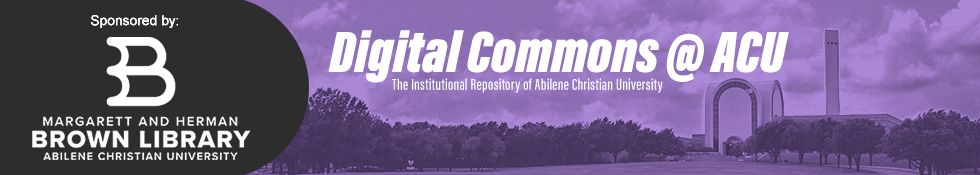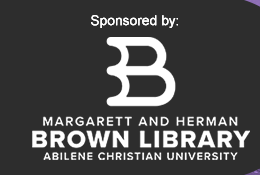Submission Guidelines for Stone-Campbell Teaching Images
Who Can Submit
The purpose of the Stone-Campbell Teaching Archive is to provide a community of scholars, librarians, and researchers, who share an interest in developing pedagogies around Stone-Campbell archives with a place to provide these resources. This site fosters our collective skills and expertise, while developing partnerships around teaching and learning from disparate yet related special collections, as well as strategies to enhance teaching from archives. If you are an individual or group who is a part of the Stone-Campbell community, we encourage you to submit your images to this site along with your Teaching Helps.
If you are needing more information about the Stone-Campbell Teaching Images and how to go about submitting content, please contact the DC@ACU System Administer.
Rights and Permissions
Before submitting an image and supplemental content to the Stone-Campbell Teaching Images site, please be sure that all necessary permissions have been cleared. You and or the creator of the image retain the copyright to those items and grant us the nonexclusive right to publish this material, meaning that you may also publish it elsewhere.
How to Submit an Image
Make sure your image is in an acceptable format. We can accept images in JPEG, PNG and TIFF file format. We highly recommend using a JPEG file that is lower than 10Mb in size as your main image, while using other formats and sizes as your supplemental content. This will provide those viewing and downloading your image content with a seamless experience, as we can not determine their browser type and Internet speed. You can also upload PDF, Word Doc, RTF (Rich Text Format), and Power Point files as your supplemental content.
Once you have your content ready, you can click on the Submit Research for Stone-Campbell Teaching Images on DC@ACU and you will be guided through the process.
How to Revise Your Image
Once you have submitted your content, you will be given an opportunity to preview and revise your content on DC@ACU. We recommend you take this opportunity to review your content and make any revisions, adjustments, or replacements that need to be made. At the point of your initial submission date and time, the DC@ACU System Administrator will place your content into their queue for making your submission go live on DC@ACU within two business days. Doing this provides you with access to your submitted content, allowing for additional edits, supplemental content uploads, and revisions if necessary. Once your submissions go live on DC@ACU, you will no longer have editing rights your your content and will need to email the DC@ACU System Administrator to make any changes you are needing. We have built this into the system as a safeguard for your content, as well as making sure you provide all of the necessary content and information when submitting. If you are needing more information about how to make revisions on the Stone-Campbell Teaching Images site, please contact the DC@ACU System Administer.