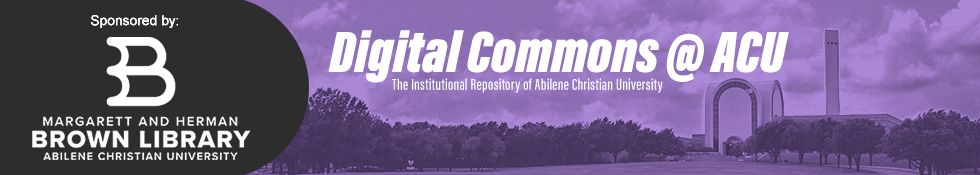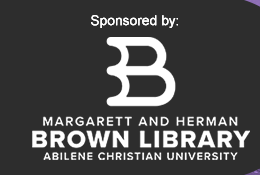Abilene Campus (Residential): Submitting Your Electronic Project or Thesis to DC@ACU
DC@ACU (DigitalCommons@ACU) is Abilene Christian University’s open access digital archive promoting your unique and creative work for current and future research and instructional use. By submitting your final approved document, you are providing access to your scholarly, intellectual and creative work through ACU’s Brown Library and Special Collections. Congratulations on your hard work!
Before you submit your work, be sure it is your FINAL document that has been approved by both your department and the ACU Office of Graduate Programs.
Questions, or Need Help?
If you need assistance with your DC@ACU account or submitting your project or thesis, email or call 325.674.2352. DC@ACU assistance is available during most university business hours (9a-5p) during the work week and calendar year. If you have questions specific to ACU’s Office of Graduate Programs project or thesis requirements, please contact the Office of Graduate Programs at or call 325.674.2223.
Submitting Your Electronic Project or Thesis
We recommend using one of the following web browsers in navigating through and uploading your materials to DC@ACU, in order to ensure a successful upload process:
- Firefox
- Chrome
- Safari
- Internet Explorer 7
- After opening a new window or tab using one of the recommended browsers mentioned above, go to DC@ACU: http://digitalcommons.acu.edu. NOTE: To create an account on DC@ACU, please click on “Sign up” under “Create new account.” Please use your ACU email when creating your account. When you have received confirmation of your DC@ACU account, log in and continue the submission process.
- After signing into your DC@ACU account,click on this link to go directly to the ETD Submission page.
- Follow the direction prompts, making sure you enter the following information about your project or thesis:
- Full title of your project or thesis
- Your ACU email address
- Your full name as it appears on the title page of your project or thesis
- Please choose the ACU Campus from which you received your degree
- Final approval date of your project or thesis (month and year should be the same month/year that is written on the bottom of the title page of your project or thesis)
- Document Type
- Department
- Degree name
- Committee Chair or Primary Advisor’s first and last name (DO NOT INCLUDE TITLES such as Dr., Ph.D., Ed.D, or Mr./Ms./Mrs.)
- Second Committee Member or Secondary Advisor’s first and last name (DO NOT INCLUDE TITLES such as Dr., Ph.D., Ed.D, or Mr./Ms./Mrs.)
- Third Committee Member or Committee Reader’s first and last name (DO NOT INCLUDE TITLES such as Dr., Ph.D., Ed.D, or Mr./Ms./Mrs.)
- The keywords chosen by you and your Chair or Advisor - please choose AT LEAST three (3) keywords, but can be up to six (6) independent words or phrases, separated by commas.
- (optional) The subject categories you and your Advisor chose, if any.
- Abstract, which you can copy/paste directly from your project/thesis.
- Choose the Creative Commons License to protect and make others aware of how they can use your work. We recommend choosing CCL Attribution-Noncommercial-No Derivative Works 4.0. For more information about Creative Commons Licensing, click on this link: http://creativecommons.org/licenses/
- Upload your PDF file by selecting “Upload a file” and click the “Browse” button to locate your manuscript from the computer you are using. NOTE: DO NOT USE “Provide a link to the full text,” as this option will not upload your project or thesis but instead will only record an external URL.
- If you have **supplementary files, place a check in the “Additional Files” box. You will be prompted to upload your supplementary content after you click on “Submit Paper”.
- (optional) If you are interested in adding an ORCID id or DOI number to your submission, please email dc@acu.edu
- Congratulations! You have successfully submitted your project or thesis to DC@ACU. (Once you have submitted your project or thesis, as well as any supplemental files, you will be able to make revisions until it is posted and goes public.)
Your submitted project or thesis will be reviewed by the Graduate Thesis Coordinator in the Office of Graduate Programs for format compliance, as well as double-checked to make sure any uploaded supplemental files were pre-approved by your advisory committee. If any changes need to be made, you will receive an email notification. After your submission is approved by the Graduate Thesis Coordinator, it will be posted to DC@ACU and be publicly viewable on the web. You will receive an auto-generated message to your ACU email account notifying you when your content is posted. You will not be able to make any changes or edits to your submission after is made public to the DC@ACU site.
**Supplementary Files are intended for those items used in supplementing your project or thesis. Examples would be datasets, video, audio, photos, and other items. Each of these files MUST have been approved by your advisory committee as part of your project. You will upload your supplementary file or files in the same manner you upload your project or thesis.
- Remember to place a check in the “Additional Files” box, before clicking on “Submit Paper.”
- After clicking on “Submit Paper,” you will be prompted to upload the supplemental content.
- Select “Browse,” locate and select the file you are wanting to upload. You can only upload one file at a time, and will be required to enter a brief description for each.
- When a supplemental file has been uploaded, you will be asked to give a brief “Description” for the file.
- Click “Save New File.”
- If you have additional supplemental files, please do so now before clicking on the “Continue” tab.